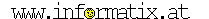
Schuljahr 2001/2002
 Schule online
Schule online Informatik 5A Jahresplan
Informatik 5A Jahresplan Informatik 4B/4C Jahrespl.
Informatik 4B/4C Jahrespl. Informatik Lernen 5A
Informatik Lernen 5A Informat. Lernen 4B/4C
Informat. Lernen 4B/4C Deutsch 5A
Deutsch 5A Deutsch 1A
Deutsch 1A Mathematik 4BR
Mathematik 4BR Mathematik 1A
Mathematik 1AInhaltsverzeichnis
Home
| LE 11 | Tabellen : Tipps und Tricks |
|
| Bei mehrseitigen HTML-Projekten ist es sinnvoll die einzelnen Seiten in einem einheitlichen, das Projekt übergreifenden Layout zu gestalten. Hilfreich können dabei Tabellen sein. Hier einige grundsätzliche Tipps für den Umgang mit Tabellen : |
||
| Tipp 1 | Jede Reihe muss gleich viele Zellen haben ! |
|
| Tipp 2 | Abstand des Zellinhaltes vom Zellenrand : cellpadding
<table cellpadding=5> |
|
| Tipp 3 | Höhe (height) und Breite (width) der Tabelle festlegen !
Du kannst die gewünschten Maße in Prozent oder Pixel angeben. Prozent : <table width=60% height=50%> Pixel : <table width=400 height=400> |
|
| Tipp 4 | Höhe (height) und Breite (width) der Zellen festlegen ! <td width=100 height=50> |
|
 Informatik 5A
Informatik 5A LE 11
LE 11 [ 11.1 | 11.2 | 11.3 | 11.4 | 11.5 ]
[ 11.1 | 11.2 | 11.3 | 11.4 | 11.5 ]


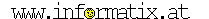
Schuljahr 2001/2002
 Schule online
Schule online Informatik 5A Jahresplan
Informatik 5A Jahresplan Informatik 4B/4C Jahrespl.
Informatik 4B/4C Jahrespl. Informatik Lernen 5A
Informatik Lernen 5A Informat. Lernen 4B/4C
Informat. Lernen 4B/4C Deutsch 5A
Deutsch 5A Deutsch 1A
Deutsch 1A Mathematik 4BR
Mathematik 4BR Mathematik 1A
Mathematik 1AInhaltsverzeichnis
Home
| Beispiel | Tabelle, bestehend aus 3 Spalten mit 60, 140 und 200 Pixel Breite und 3 Zeilen mit 50, 100 und 150 Pixel Höhe. Der HTML-Code lautet : |
|
|
<table width=400 height=300>
<tr> <td width=60 height=50>Zelle 11</td> <td width=140>Zelle 12</td> <td width=200>Zelle 13</td> </tr> <tr> <td height=100>Zelle 21</td> <td>Zelle 22</td> <td>Zelle 23</td> </tr> <tr> <td height=150>Zelle 31</td> <td>Zelle 32</td> <td>Zelle 33</td> </tr> </table> |
||
 Informatik 5A
Informatik 5A LE 11
LE 11 [ 11.1 | 11.2 | 11.3 | 11.4 | 11.5 ]
[ 11.1 | 11.2 | 11.3 | 11.4 | 11.5 ]


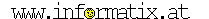
Schuljahr 2001/2002
 Schule online
Schule online Informatik 5A Jahresplan
Informatik 5A Jahresplan Informatik 4B/4C Jahrespl.
Informatik 4B/4C Jahrespl. Informatik Lernen 5A
Informatik Lernen 5A Informat. Lernen 4B/4C
Informat. Lernen 4B/4C Deutsch 5A
Deutsch 5A Deutsch 1A
Deutsch 1A Mathematik 4BR
Mathematik 4BR Mathematik 1A
Mathematik 1AInhaltsverzeichnis
Home
| Tipp 5 | Zellen verbinden - nützlich für Über- und Unterschriften
Beispiel: Eine Tabelle hat 3 Spalten und soll eine Über- und eine Unterschrift erhalten, die sich jeweils über alle 3 Spalten erstreckt. Hier der Quellcode : |
|
|
<table> <tr> <td colspan=3>Überschrift</td> </tr> <tr> <td>Text 1</td><td>Text 2</td><td>Text 3</td> </tr> <tr> <td colspan=3>Unterschrift</td> </tr> </table> |
||
 Informatik 5A
Informatik 5A LE 11
LE 11 [ 11.1 | 11.2 | 11.3 | 11.4 | 11.5 ]
[ 11.1 | 11.2 | 11.3 | 11.4 | 11.5 ]


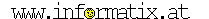
Schuljahr 2001/2002
 Schule online
Schule online Informatik 5A Jahresplan
Informatik 5A Jahresplan Informatik 4B/4C Jahrespl.
Informatik 4B/4C Jahrespl. Informatik Lernen 5A
Informatik Lernen 5A Informat. Lernen 4B/4C
Informat. Lernen 4B/4C Deutsch 5A
Deutsch 5A Deutsch 1A
Deutsch 1A Mathematik 4BR
Mathematik 4BR Mathematik 1A
Mathematik 1AInhaltsverzeichnis
Home
| Tipp 6 | Horizontale Ausrichtung
<td align=left>Text</td> linksbündiger Text, Zellinhalt beginnt am linken Zellrand (default-Einstellung, Spezifikation nicht erforderlich) <td align=right>Text</td> Text rechtsbündig, Zellinhalt endet am rechten Zellrand, <td align=center>Text</td> zentrierter Text, Zellinhalt steht in Zellmitte |
|
| Tipp 7 | Vertikale Ausrichtung
<td valign=top>Text</td> Zellinhalt, Text ist an den oberen Zellrand gerückt <td align=middle>Text</td> Zellinhalt ist in mittlerer Zellhöhe positioniert (default-Einstellung, Spezifikation nicht erforderlich) <td align=bottom>Text</td> Zellinhalt am unteren Zellrand angesiedelt |
|
 Informatik 5A
Informatik 5A LE 11
LE 11 [ 11.1 | 11.2 | 11.3 | 11.4 | 11.5 ]
[ 11.1 | 11.2 | 11.3 | 11.4 | 11.5 ]


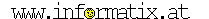
Schuljahr 2001/2002
 Schule online
Schule online Informatik 5A Jahresplan
Informatik 5A Jahresplan Informatik 4B/4C Jahrespl.
Informatik 4B/4C Jahrespl. Informatik Lernen 5A
Informatik Lernen 5A Informat. Lernen 4B/4C
Informat. Lernen 4B/4C Deutsch 5A
Deutsch 5A Deutsch 1A
Deutsch 1A Mathematik 4BR
Mathematik 4BR Mathematik 1A
Mathematik 1AInhaltsverzeichnis
Home
| Beispiel | Hier findest du in einer "Warum-Tabelle" die vorher genannten Tipps wieder. Wenn du alle "Warums" locker beantworten kannst, dann kannst du mit Tabellen schon recht gut umgehen ! |
|
| Und noch etwas |
Verlass dich beim Entwerfen und Testen von Tabellen nicht bloß auf deinen Lieblings-Browser. Probiere das Werk auch auf möglichst vielen anderen Browsern und Browserversionen aus - du kannst Wunder erleben ! Wäre schade, wenn auch nur ein einziger potenzieller Besucher einfach nix sieht. Oder eine Website bewundern soll, die eigentlich völlig anders hätte aussehen sollen. ;-)) |
|
 Informatik 5A
Informatik 5A LE 11
LE 11 [ 11.1 | 11.2 | 11.3 | 11.4 | 11.5 ]
[ 11.1 | 11.2 | 11.3 | 11.4 | 11.5 ]

